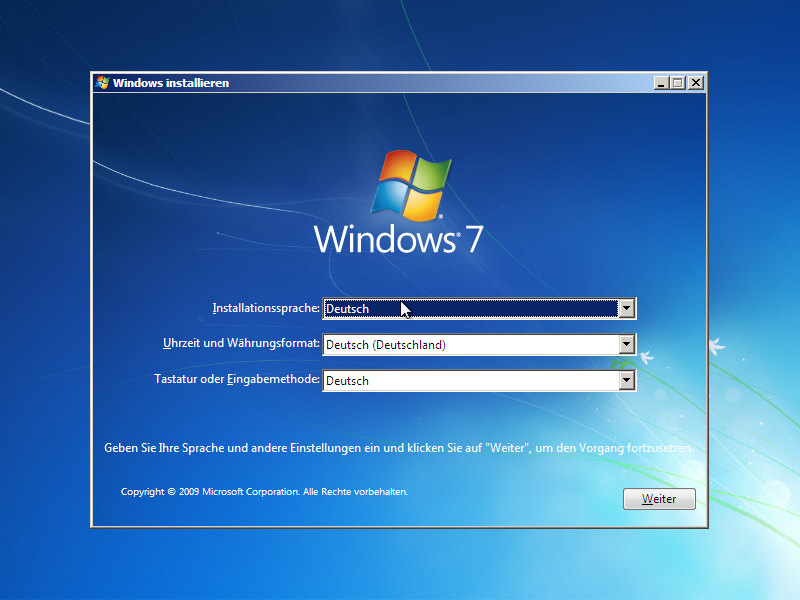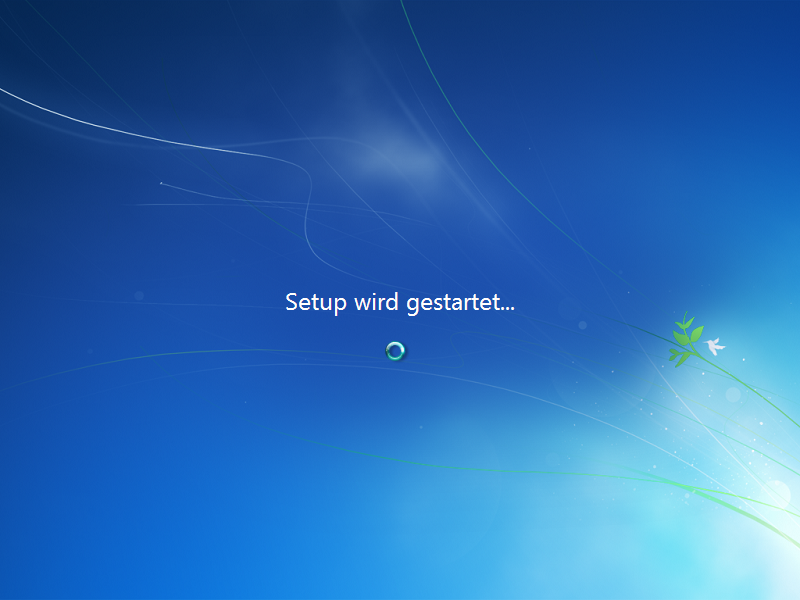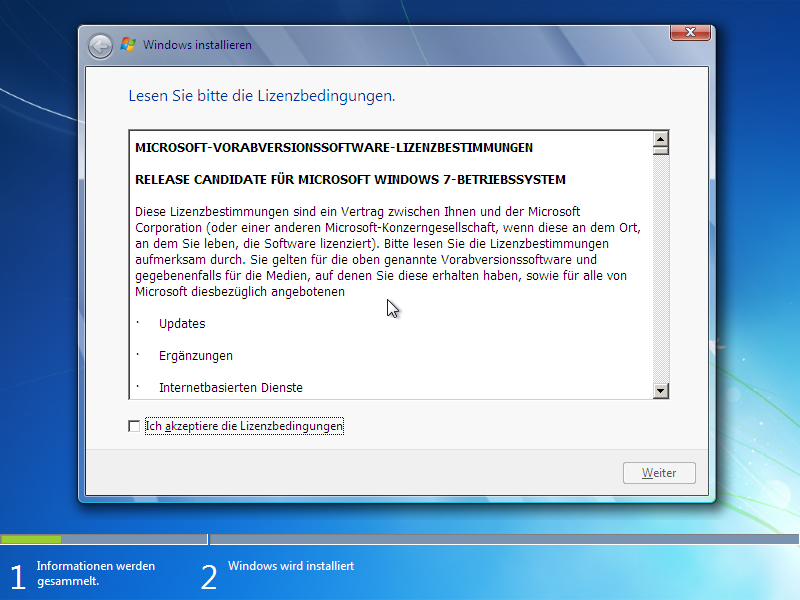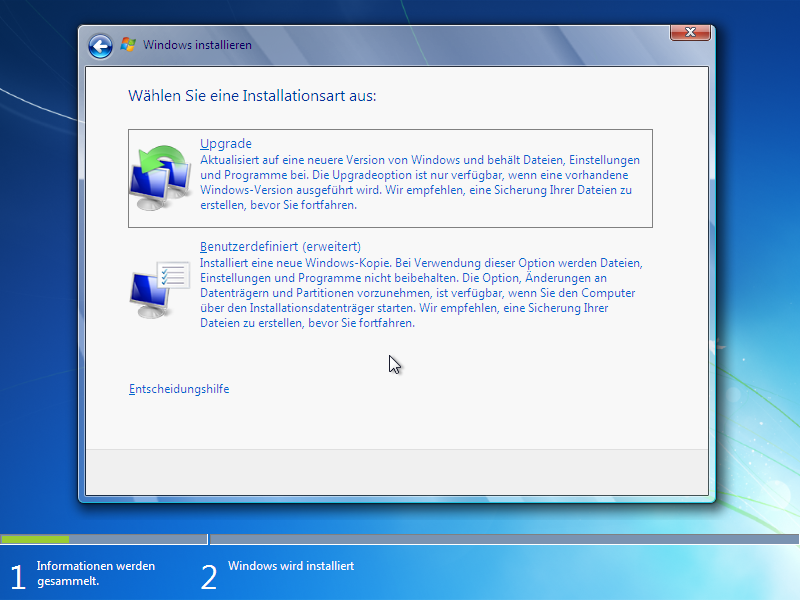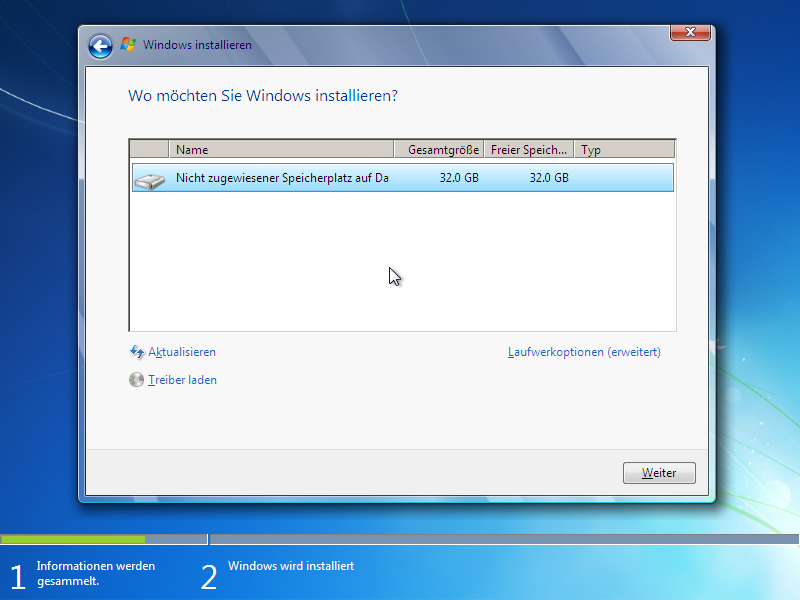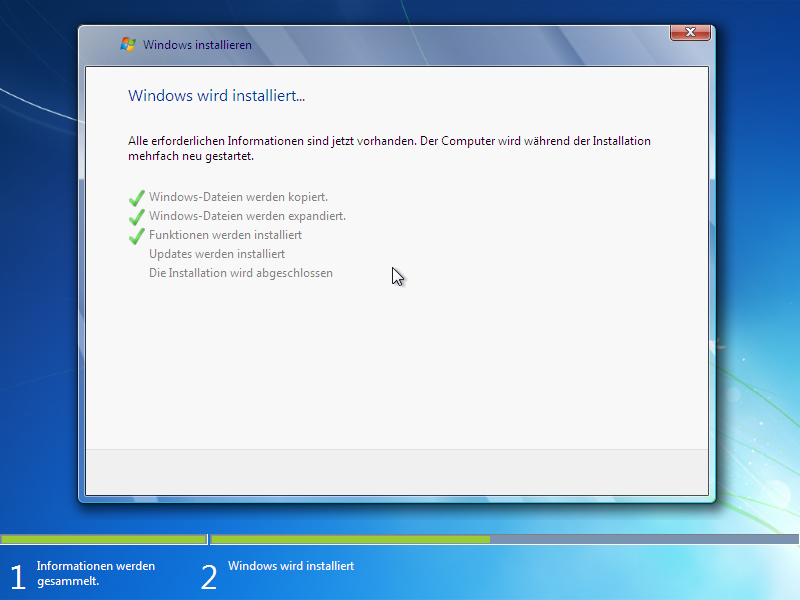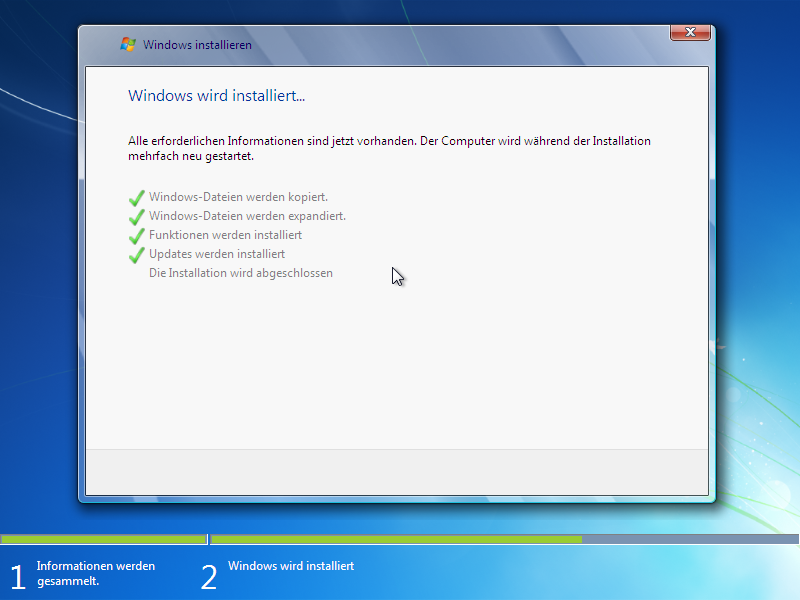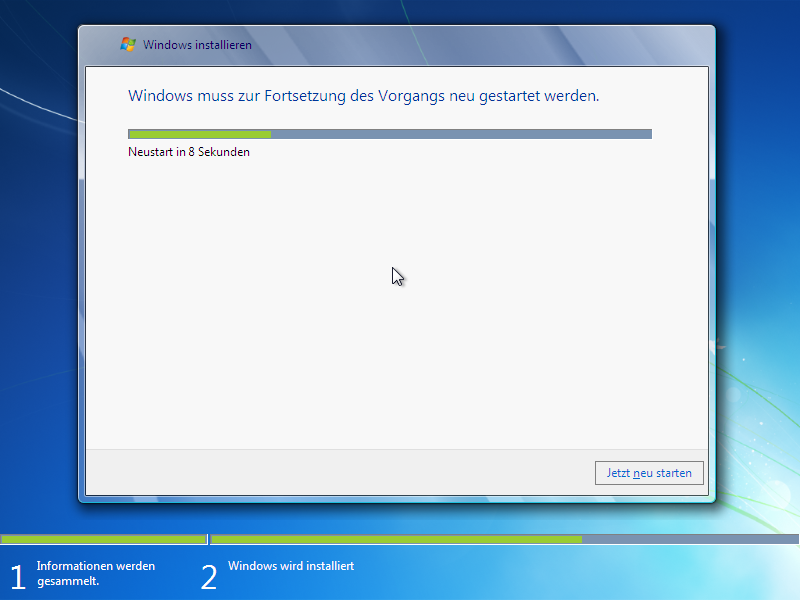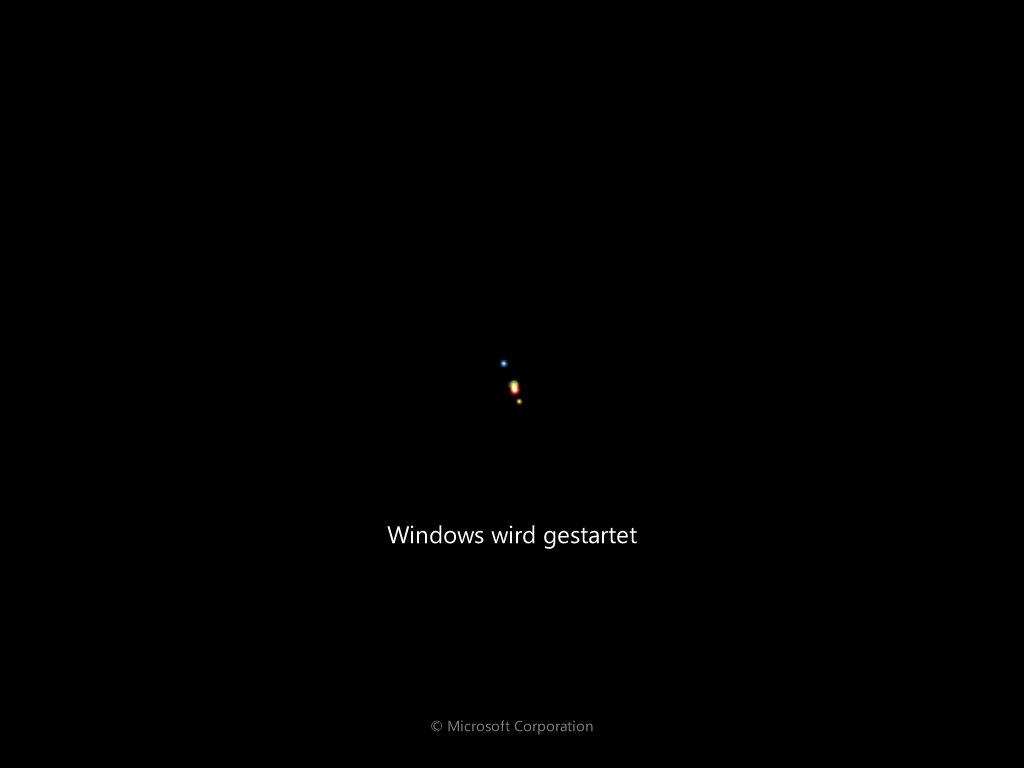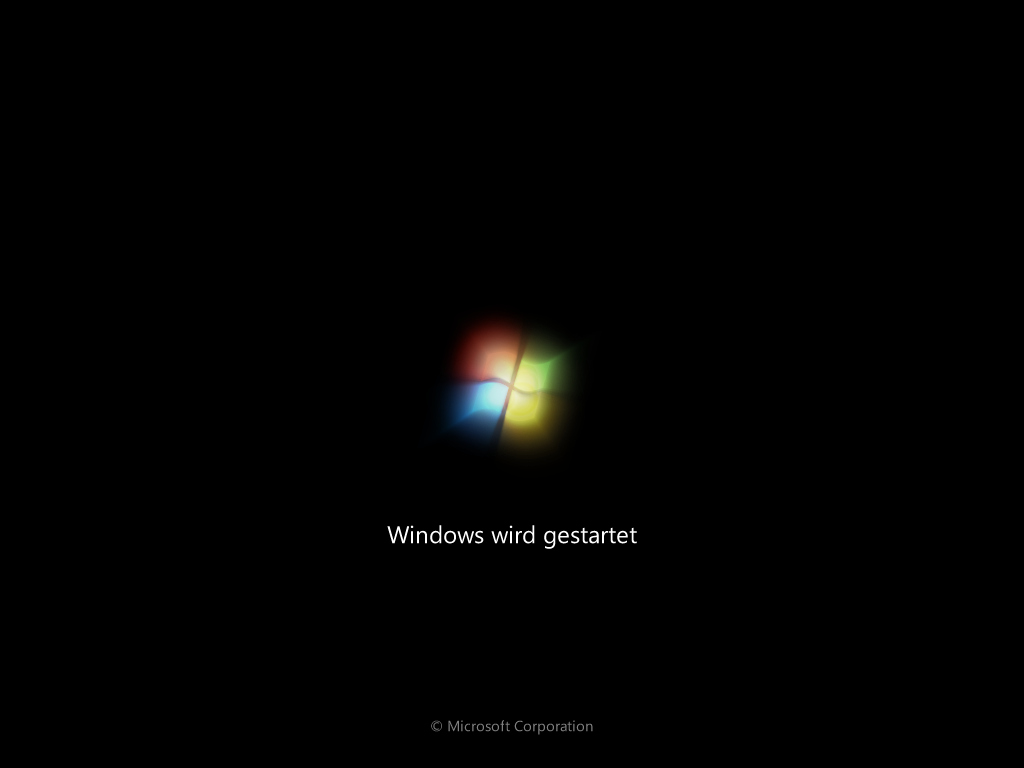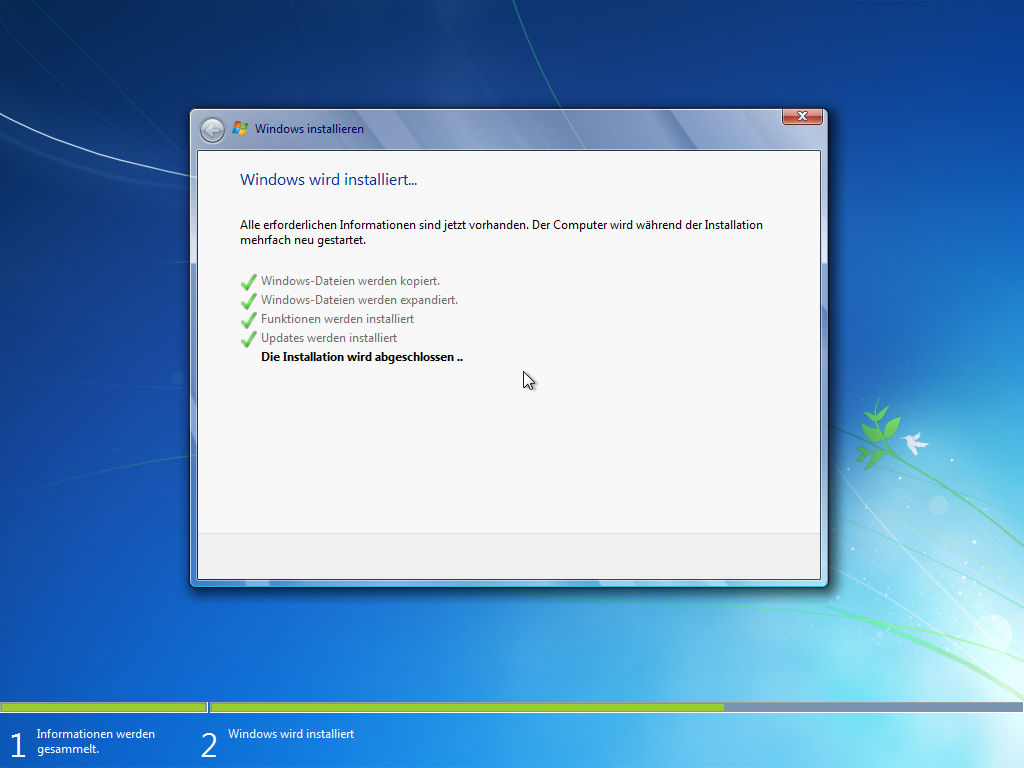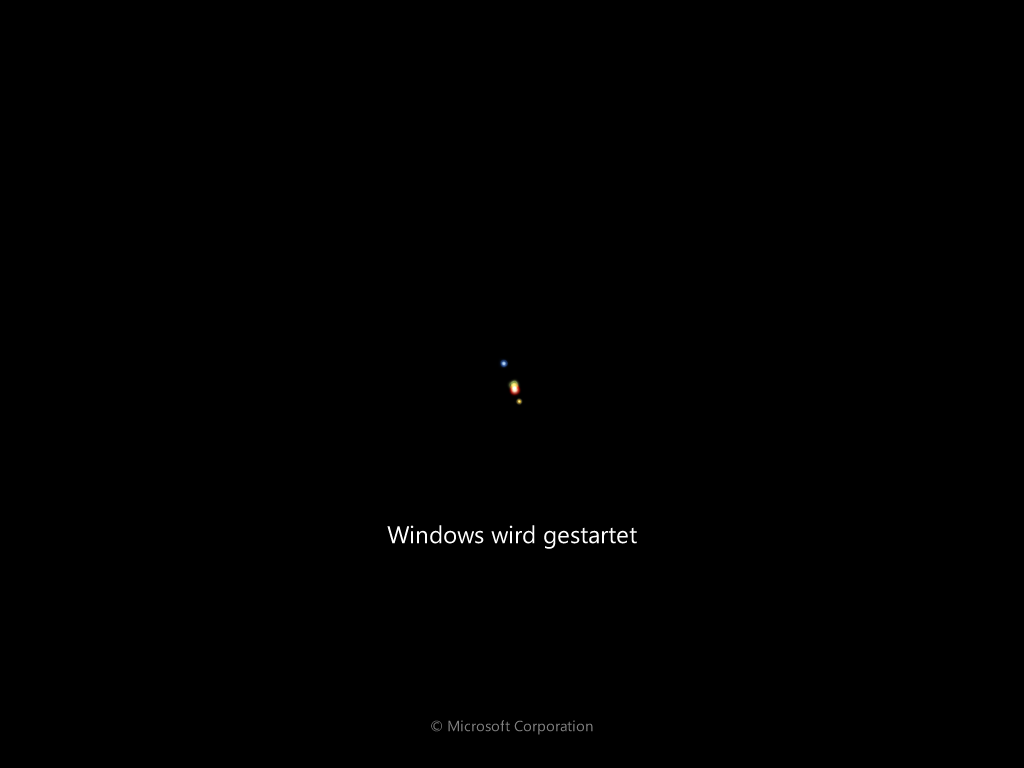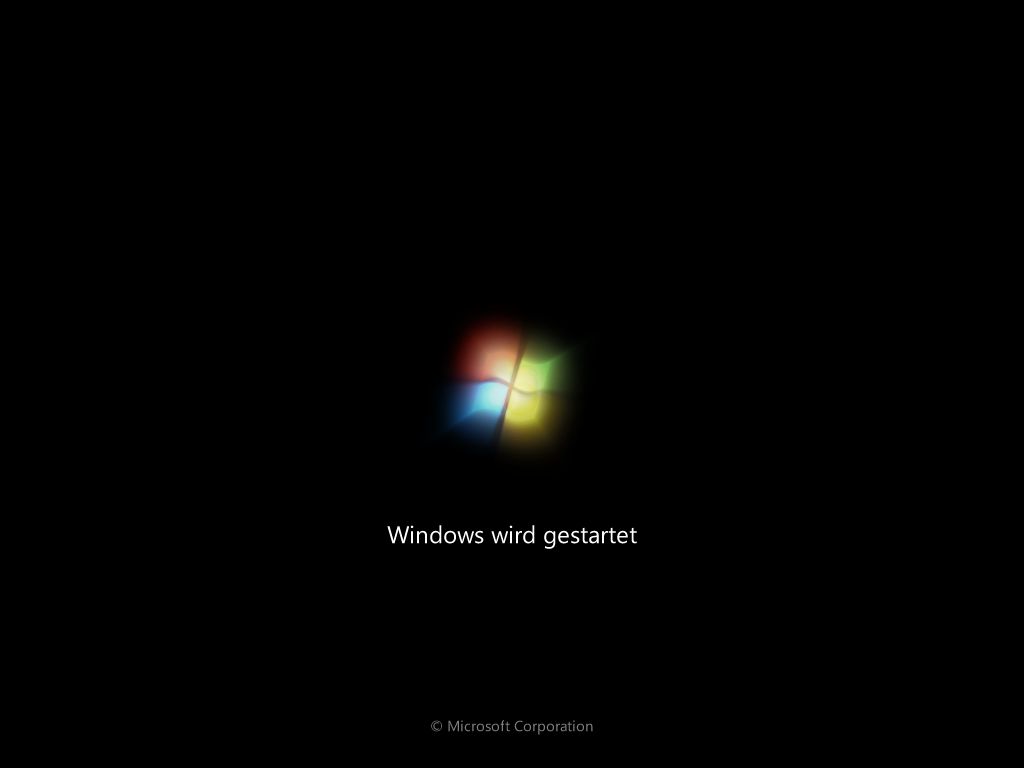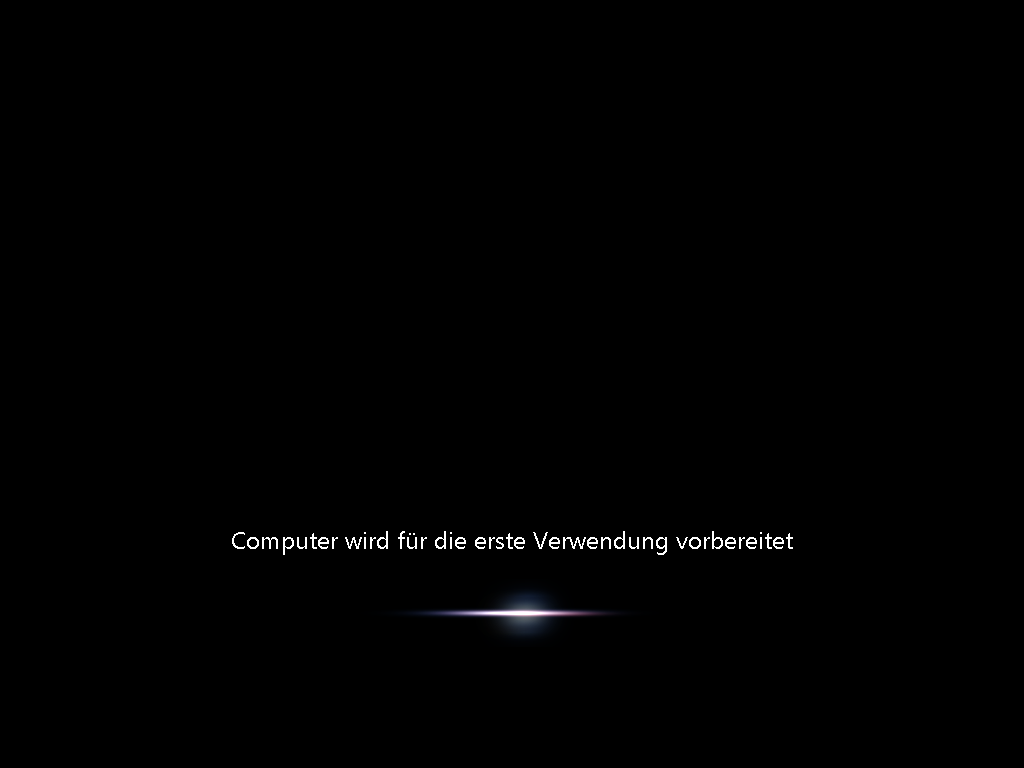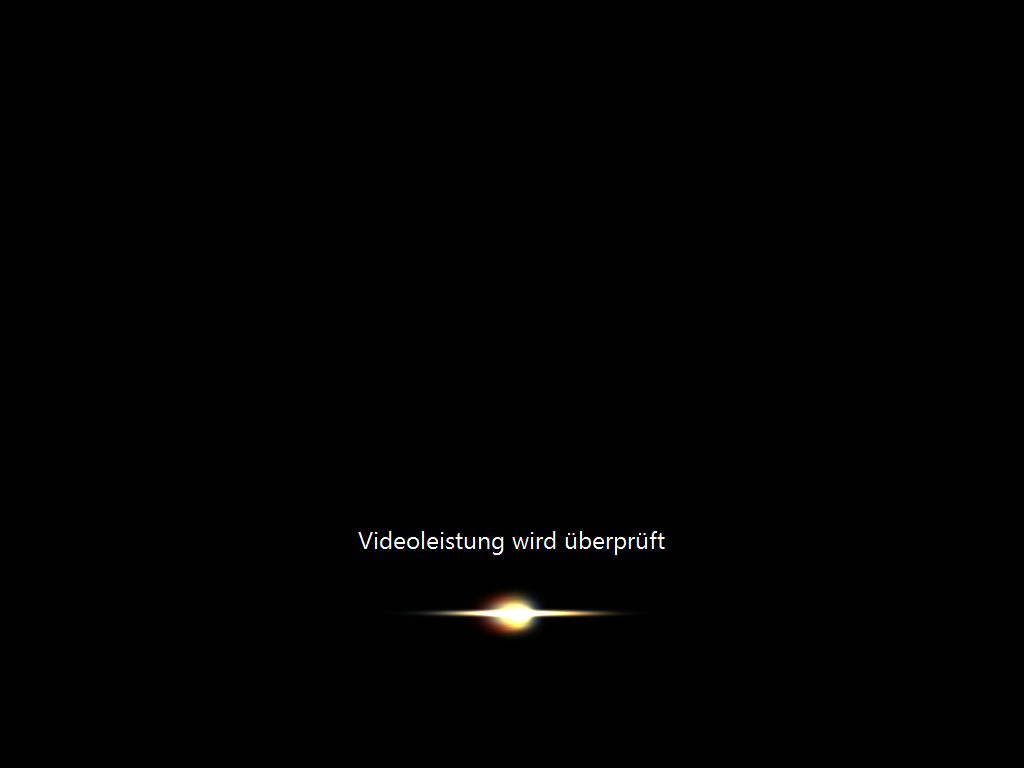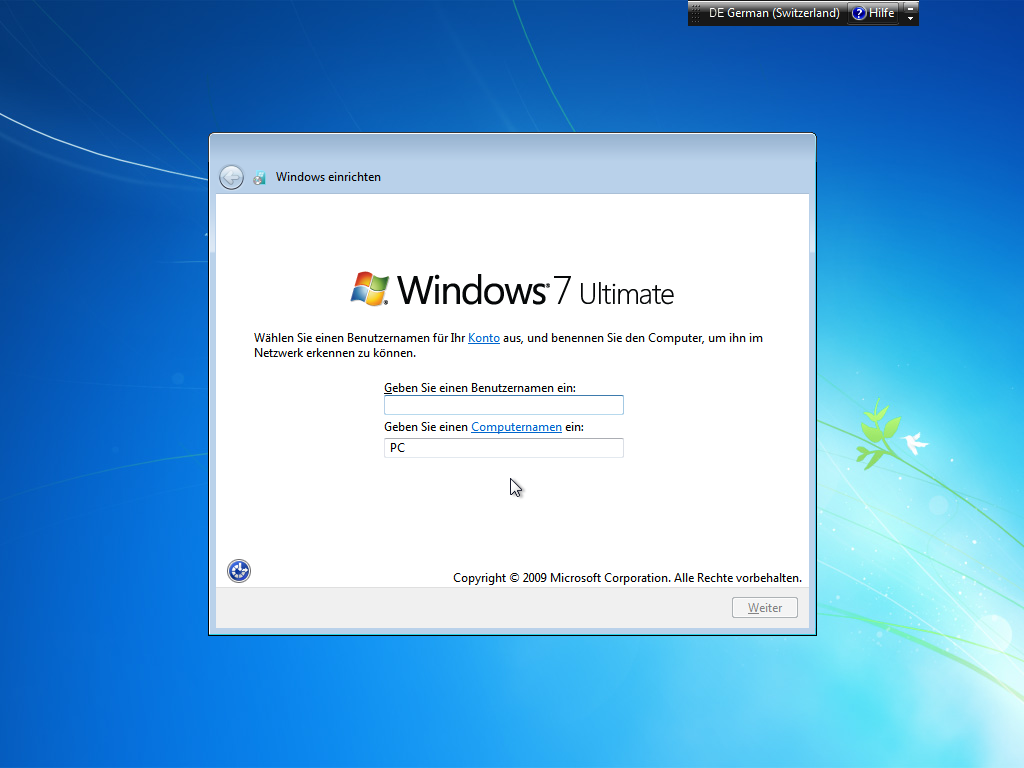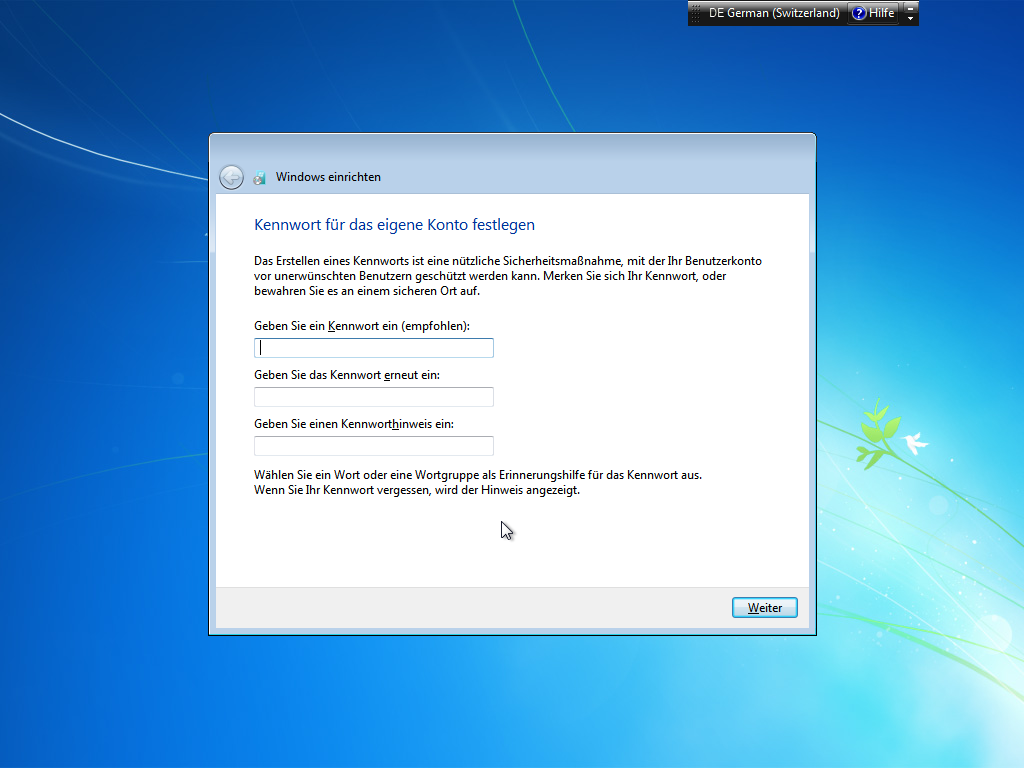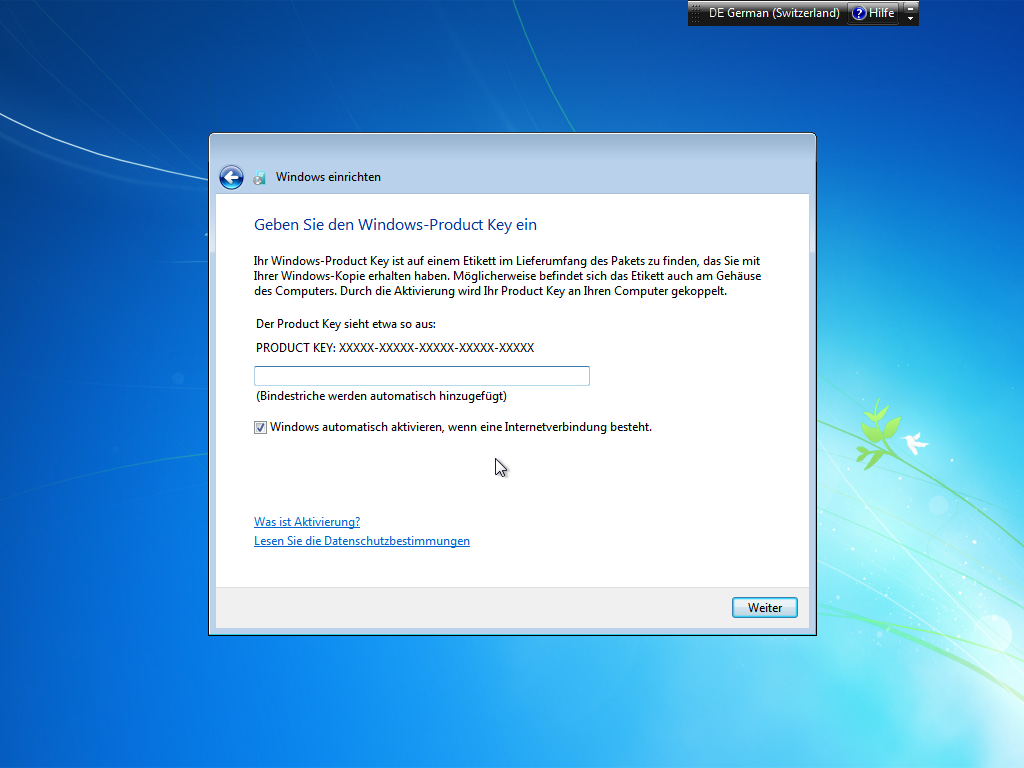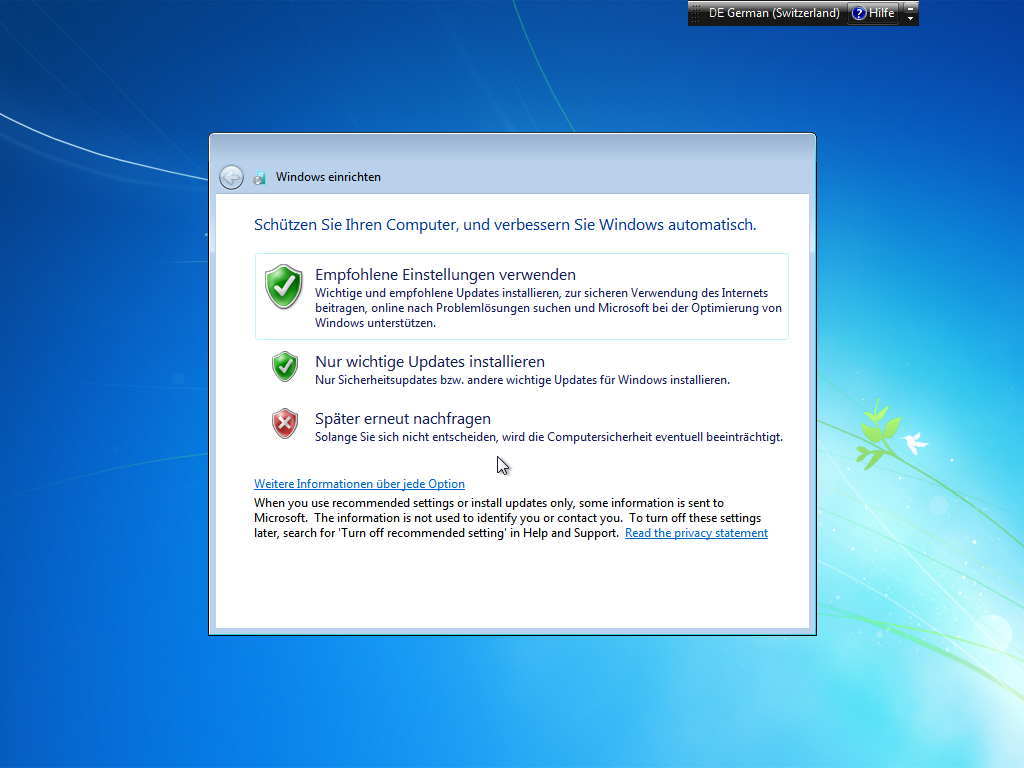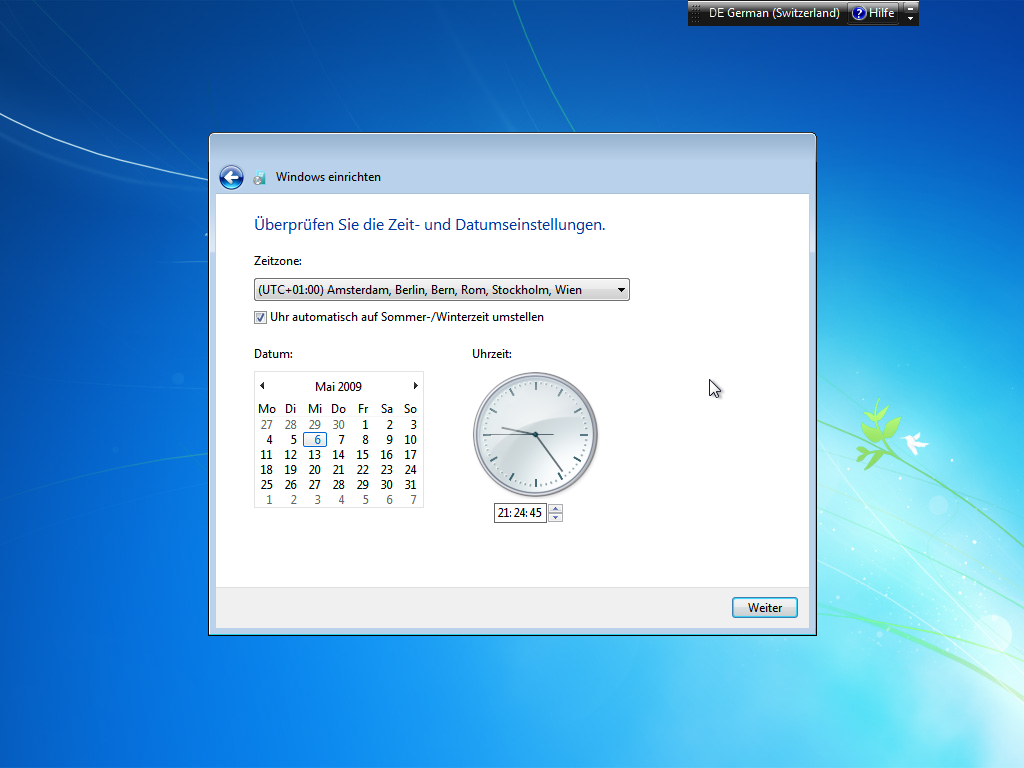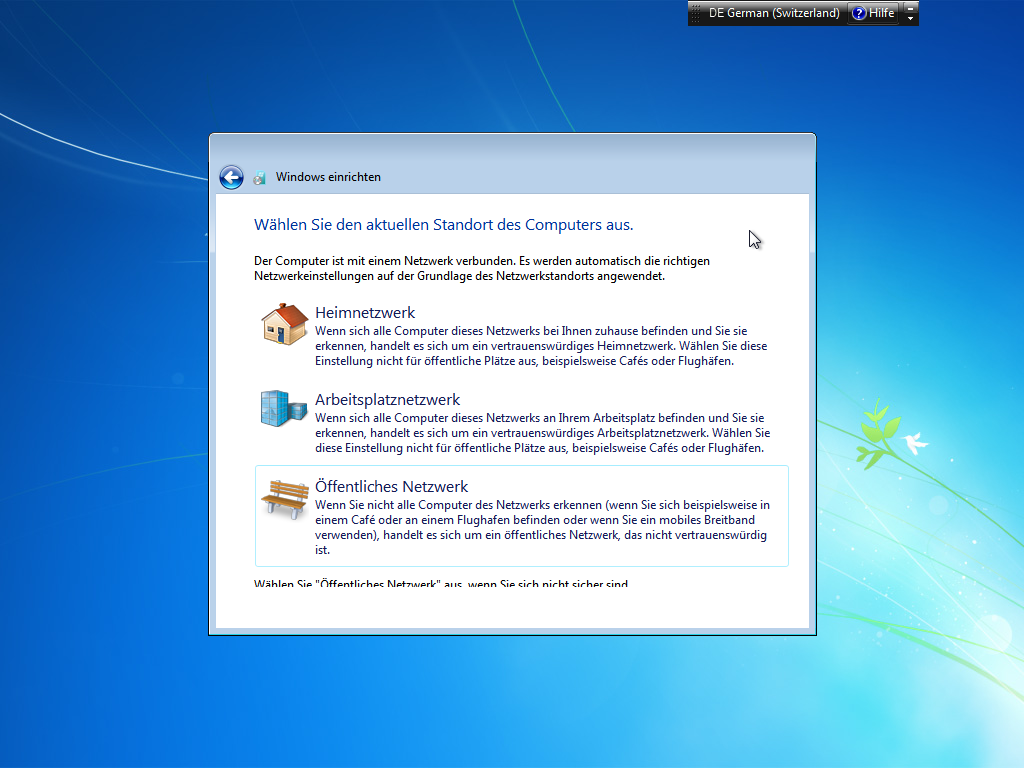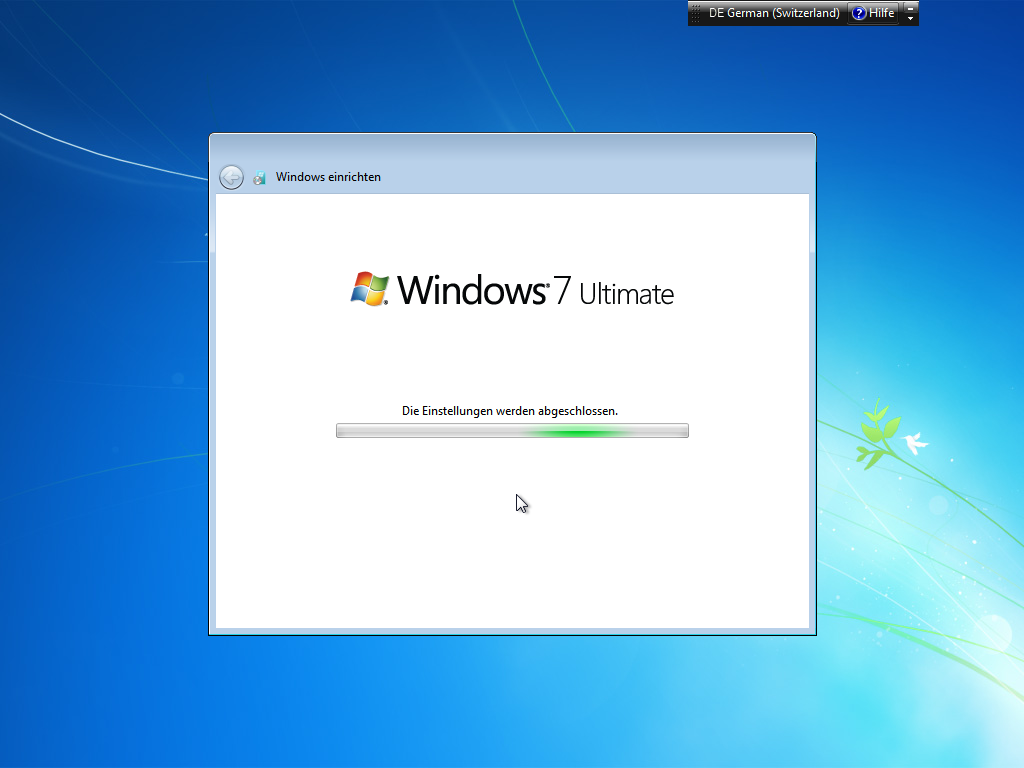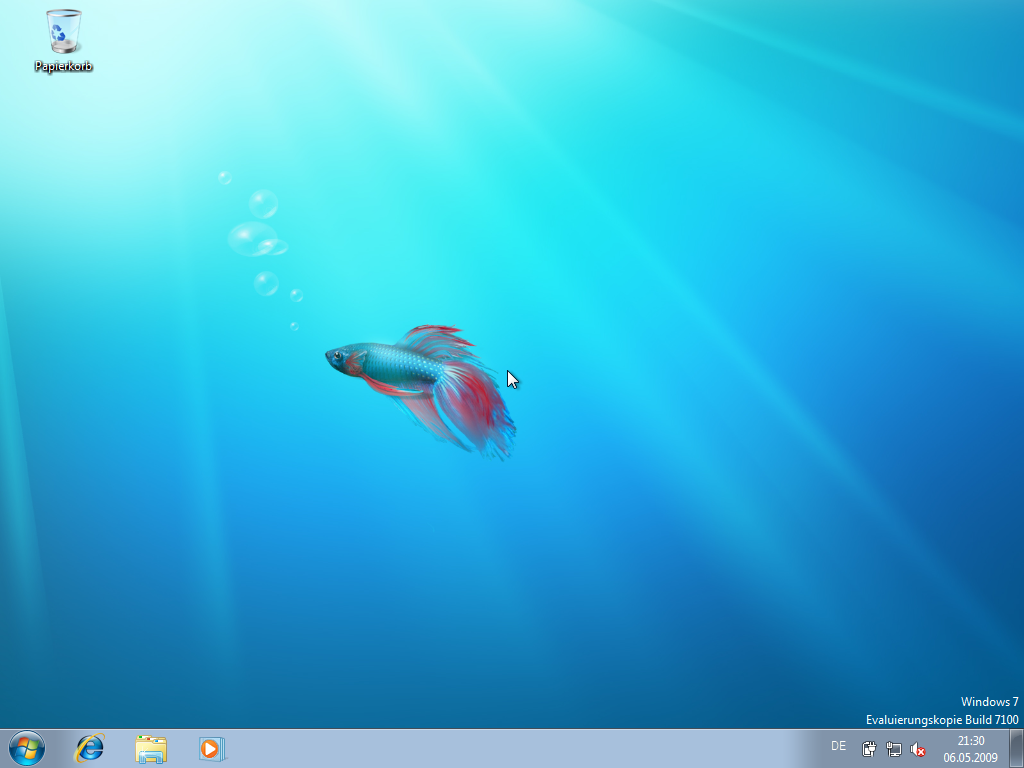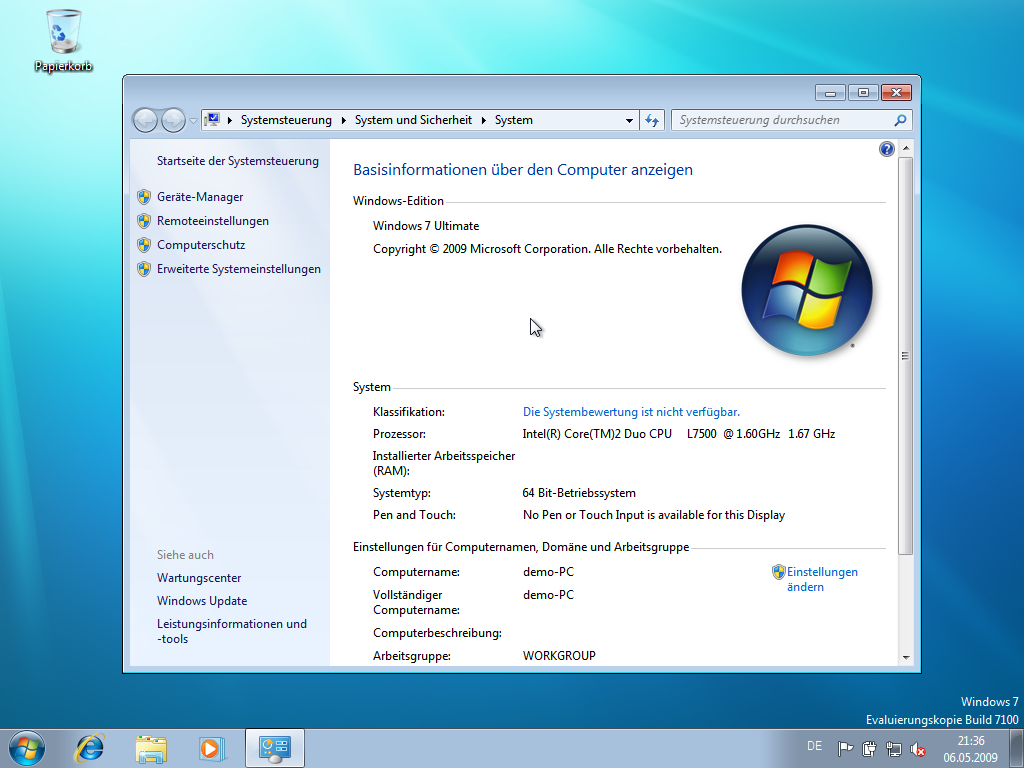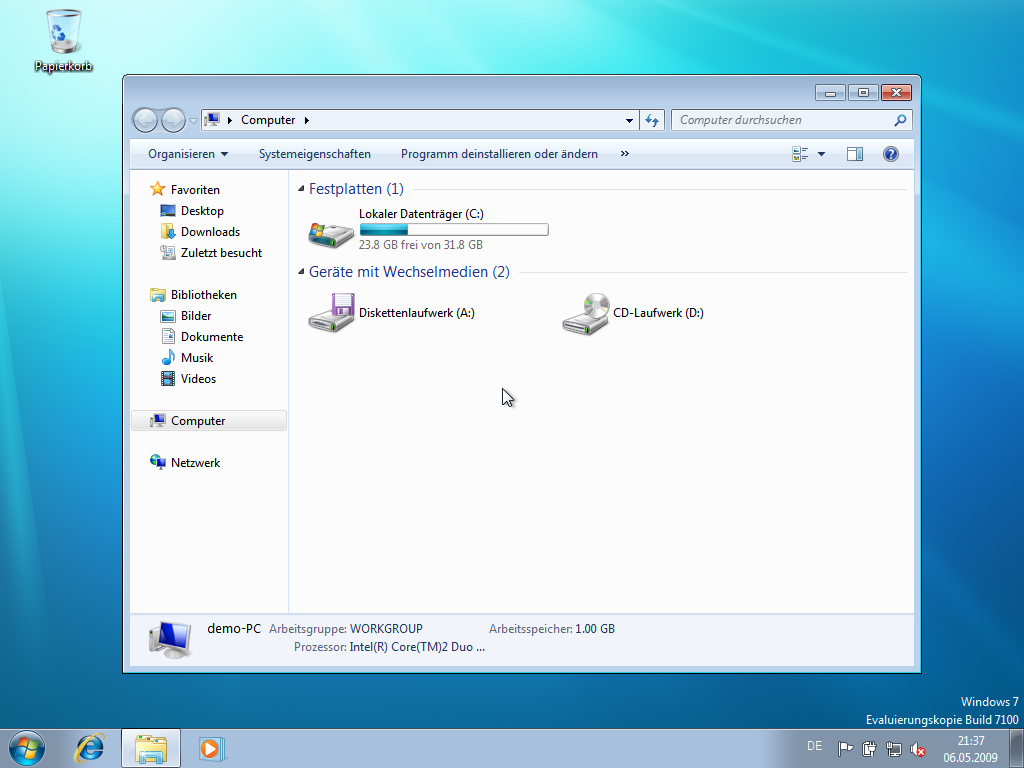Windows/Screenshots Installation Windows 7: Unterschied zwischen den Versionen
Aus MindLoot
(Die selbstgemachten Screenshots hochgeladen und eine Seite mit allen Bildern erstellt) |
K |
||
| Zeile 1: | Zeile 1: | ||
| − | Chronologisch geordnete |
+ | Chronologisch geordnete Screenshots der Installation von Windows 7 Ultimate RC 64-Bit: |
[[Bild:Windows_7_Install_1.png]] |
[[Bild:Windows_7_Install_1.png]] |
||
| Zeile 60: | Zeile 60: | ||
[[Bild:Windows_7_Install_30.png]] |
[[Bild:Windows_7_Install_30.png]] |
||
| + | |||
| + | [[Kategorie:Screenshots]] |
||
| + | [[Kategorie:Microsoft Windows]] |
||
Aktuelle Version vom 30. August 2018, 16:16 Uhr
Chronologisch geordnete Screenshots der Installation von Windows 7 Ultimate RC 64-Bit: